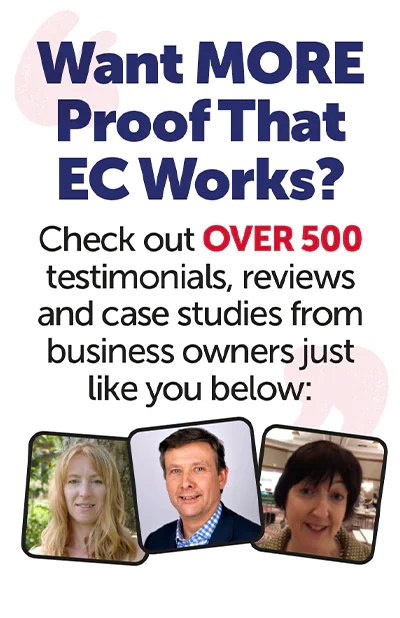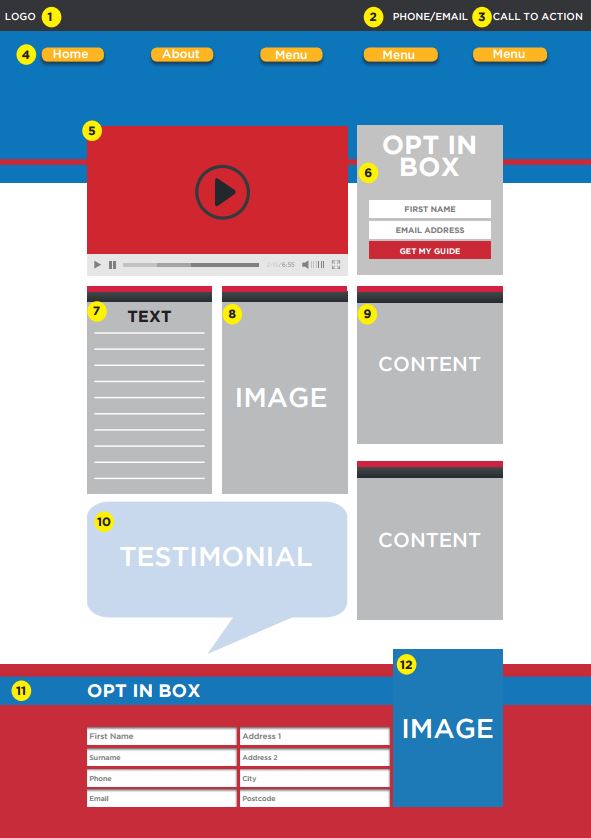

1. Your Logo
Keep this small and in one of the corners – no one cares about your logo!
2. Phone/Email
Make sure your contact details are easy to find. Whether that’s your phone number or your email address, keep some contact details in the header of your website.
3. Call to Action
Whether you want visitors to ‘Buy Now’, ‘Shop’, ‘Join’ or ‘Login’. Whatever your call to action is for the website make sure its clear, in the header and links to the relevant places.
4. Menu
A great website and homepage is easy to navigate. Don’t hide your menu and different pages from the visitor they should be clear, concise and obvious.
5. Video
Video is one of the most powerful tools you can use on your website to encourage your prospect to absorb a lot of information about you, quickly! Make sure you have a great video about you, your business and/or your product at the top of the page to keep visitors attention and help them understand you better.
6. Opt In Box
98% of website visitors will not buy the first time they visit your website. To help boost conversions you can give away great pieces of value in exchange for a visitor’s email address. The opt ins can be guides, forms, pdfs, templates – anything that people would hand over their email address to get access for. Make it relevant about your product and it will position you as an expert in your field. Opt In boxes also give you the chance to follow-up with your website visitors via email and sell to them later. TOP TIP: Never use the words ‘Submit’ or ‘Subscribe’ on your opt in buttons… Make the button relevent and exciting, e.g. ‘Grab Your Free Guide Now’ or ‘Access Awesomeness’.
7. Text
The text on your website should talk about you and your business, but it should focus more on the visitor, your customers. For every time you mention yourself (I, we, our etc.) you should mention the customer at least 3-4 times. e.g. YOU’LL love OUR new data capture system. It allows YOU to capture YOUR leads easier and faster than YOU’VE ever done before.
8. Image
There’s nothing worse than a block of text on a webpage. Make sure you split up your text with relevant images. WARNING: Do NOT use stock images on your website. They lower your credibility. You’d be much better off with real pictures that you have taken – not only does this build trust but it makes you and your business seem real and more familiar.
9. Content
The side bar is a great place for various extra pieces of content. You could have a link to another video, another opt in, even just another image. Think about what you want the visitor to do and give them the chance to do it!
10. Testimonial
What other people say about you is 10x more powerful than what you say about yourself. Use a quote from a customer who really raves about you and your product to help show other visitors how great you are and help deal with any potential questions they may have. Be sure to include the testimonial giver’s name as well as their business name, location and/or a picture of them to make the testimonial more believable! Here’s a great example testimonial: “I was nervous about trusting someone else with my dog for the weekend… but the staff at the Bark and Park hotel for dog’s really helped put my mind at ease! The facilities are incredible and everyone was so friendly – I don’t think my little Blackjack wanted to leave!” Mary Parker, Chester.
11. Opt In Box
That’s right – another opt in box! Whether you have a second guide, tool, template, pack etc. that you can give away or if you use the same as before – a second opt in box gives you another chance to capture your visitors details.
12. Image
An image of your guide, template etc from you opt in will help boost conversions by 60% on average – so if you have a picture of what you’re offering make sure you include it!
13. Text
Yep… more text. Whether you’re going into more detail about your product or positioning yourself – make sure you talk about your customer and focus on the benefits of your product as appose to the features.
14. Credibility Builders
The more credibility you have, the more sales and enquiries you’ll get. Won any awards? Been featured on any TV shows etc? This is where you put them.

15. Image
Help split up your page with a large image further down. If you want to be really flash you could even have an image slider which shows multiple images.
16. Testimonial
The more the merrier when it comes to testimonials. Ideally each would cover a different area or concern visitors may have. e.g. one may mention how speedy the delivery was, one may talk about the great customer service etc.
17. Image of Your Office
Nothing breeds confidence in a business like a picture of their office. There’s something psychological about seeing a real picture of where someone is – especially in this age of remote access via the web. Nothing fancy here – just jump outside and take a picture of your office/home/warehouse/factory/practice/wherever you are(!) on your phone. It’ll fill your visitors with confidence in you and your business.
18. Opt In
“What! A third opt in box!?” You betcha! These things are like gold dust – for you, your business and your sales. Having more than one on the page will help you test which offers work for your audience and make sure you don’t miss any opportunities.
19. Contact Details
If someone has scrolled down to the bottom of your page, don’t make them scroll all the way back to the top for your contact details… Make sure your email, phone and even your address are clear in the footer of the webpage.
20. Social Links
Be sure to include social links to any/all of your social media profiles so that visitors can connect with you elsewhere and you can start to build relationships with them.
21. Site Links Again
don’t make people scroll back to the top of the page to access your navigation and menus. Pop some links in the footer to make life easier for everyone!