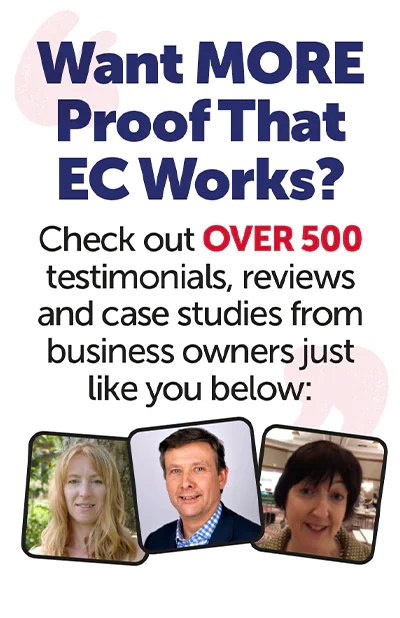What is online remarketing?
Well, the majority of people that visit your website will not buy or sign up for anything on their first visit. Remarketing allows you to re-advertise your product/service to previous visitors. The main point with remarketing is that you want to find those people who have shown enough interest in your products or services to visit your website.
How does it work?
Google AdWords remarket your product/service either via a static image, animated image, video and text ads through their Display network. What makes remarketing different from standard display advertising is the targeting. Remarketing consists of using a special tracking code to place cookies on the computer of people visiting your website and then serving ads to those with that cookie, specifically on the Display network.
Google currently has over 1 million partner websites that have ad space available so when your potential customer visits one of these sites, the cookie lets AdWords know you want to serve an ad to them.
The beauty of remarketing is that you are only creating ads to serve to previous visitors to your website, and if they click back to your website they are warmer prospects and are therefore more likely to convert.
The other great advantage is that you can select your audience. The very first step to remarketing, like most things in paid search, is to analyse your data and develop a strategy. You’ll need to decide which visitors to your site you’d like to target and which visitors you don’t want to target ads to. You can filter the visitors to specific sections of your website. For example, a florist may want to remarket to someone looking at wedding flowers but may NOT want to show ads to someone looking at funeral flowers.
Remarketing with Analytics
Using Google Analytics, you can start to build remarketing lists using any of the metrics found in Analytics reports. For example, you might want to target people who have spent more than 90 seconds on your website or people who have viewed 3 or more pages on your site. Alternatively, you may want to target people who have come to your website via a link on Social Media or who have viewed your site on their smartphone.
Dynamic Remarketing
Dynamic remarketing is one of the most recent developments in AdWords. It links up with your Google shopping feed, allowing for specific products that have been previously viewed to be pulled directly into an ad banner. If you are an online retailer then dynamic remarketing can be a highly effective tool.
The tag is slightly different and parameters will need to be set across all product project pages. As with all AdWords campaigns, there is a great level of control and remarketing is no different. There is a range of bidding, targeting and ad control options that will play a major role in the success of your campaign and help to make your campaign more efficient, giving you better returns.
I’ve written quite a few guides on the different forms of remarketing that is available to you. The first one is for what we’ve been talking about here Google Remarketing. You can download for FREE The Five Must-Have Audiences for Google Remarketing.
Other forms of remarketing
YouTube Remarketing
If you create your own marketing videos on YouTube then you can synergise your YouTube channel to your AdWords account and remarket to viewers of your online videos, subscribers to your channel, likers of your video or sharers of your videos etc…
Facebook Remarketing
This works in a similar way and can be set up through Facebook Ads Manager but it will need its own piece of Pixel code put across your website before you are able to start making campaigns.
I’ve also written a FREE download for you on Facebook remarketing: The 13 Ways to Follow Your Prospects Around on Facebook.