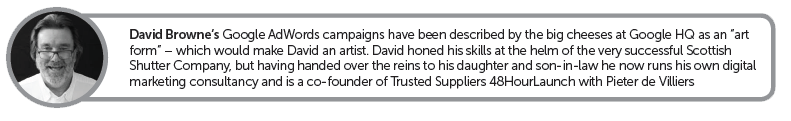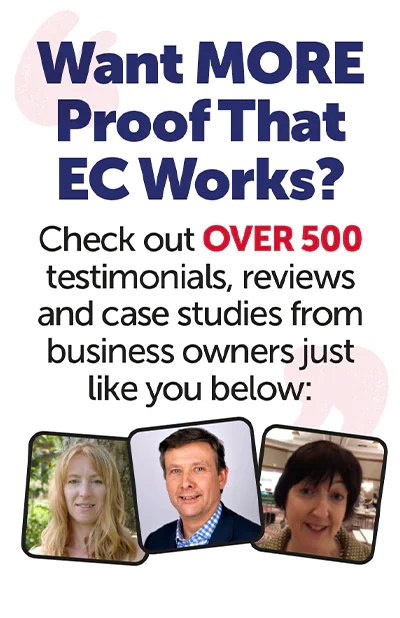People read what interests them, and sometimes that’s an ad”-Howard Luck Gossage

It’s not that many years ago, that the only chance we marketers had of getting our AdWords ads in front of prospects, was when they logged in on their PCs either at work or at home.
These days, our prospects are permanently connected – not only at work and at home, but at other times too. You only need to look around any public transport system, pub or restaurant to see how many people are actually connected.
It still amazes me when you see a couple out for a meal and both are looking at their iPhones.
Maybe they’re texting sweet nothings to each other. Although, I suspect the guy is looking for the latest football scores, and the girl is on a dating site looking for a guy who isn’t on his iPhone looking for the football scores.
Anyway, the point being is that you and I must be delivering the right message, at the right moment, in the right format when we advertise and those messages come in the form of our ad copy.
This is relevancy: the ability to have Google show the right message relevant to the searcher’s query. If you crack this, you will be rewarded by better click-through-rates, higher Quality Scores, better ad positions and, of course, lower costs.
Make sure your keywords are in the ad copy. If the word or phrase that the searcher has used appear(s) in your ad copy, then there is more of a chance that this will catch the eye of the searcher.
According to Google, this should help increase your CTR by up to 15%. However, if we go one stage further and not only have the keyword in the headline but also in the display URL, Google suggests that this could positively impact CTRs up to 68% of the time.
In my example, if the searcher is looking for a dress Gordon wool scarf, it’s very likely, when they see this ad – which has dress Gordon wool scarf in the title and the words “Dress” and “Gordon” in the display URL – that they will click on this ad.

Remember, the display URL (as opposed to the final destination URL) is merely cosmetic.
It must have the same domain name as the destination URL but the bit after the forward slash can be anything you like – of course, having the keyword in here helps a lot.
However, all this must be done in 35 characters or less – but you can gain 4 characters here by dispensing with the www. bit as that’s superfluous in the display URL.
Google has a tool to make getting the headline right really easy. Whatever the searcher types in you can have it automatically inserted into your headline. It’s called Dynamic Keyword Insertion – sounds great – but be careful – DKI can go spectacularly wrong as eBay found out to their cost.
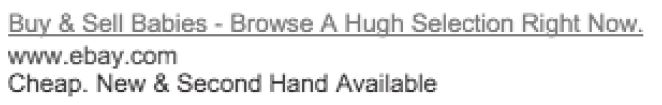
You see, the guys at eBay put it about that AdWords simply didn’t work as they spent a ton of money and they couldn’t see a return.
To make matters worse, a guy called Ray Fisman thought he could get one over on Google by writing an article, about how AdWords just doesn’t work. In The Harvard Business Review, no less.
However, Mr Fisman ended up with egg on his face as it turned out that the people running eBay’s AdWords didn’t quite understand DKII, and they had some interesting ads.
DKIs can cause grammatical and other errors in your ads – but that won’t stop Google showing them to searchers.
My advice? Do what Nigel says: “Do the hard work to make the selling easy”. It’s worth investing the time to craft proper headlines that match popular search queries for your product and service and stop looking for short-cuts.
Next thing is to tell the searcher what to do next when they read our ad – and, if they do, what to expect.
This is an often missed element of small business marketing. It’s vitally important that you state, with a high degree of clarity, what you want the searcher to do when they see your ad.
This is the Call To Action (CTA).
You want them to click on your ad don’t you?
Then say so with words like “Order Today”, “Download Our Whitepaper”, “Sign Up Right Now” or “Get More Information”.
Bizarrely though, Google does not allow us to use the word “Click” as in “Click Here”
Of course, if you entice the searcher to “Order Today”, it’s important that the landing page (that page the searcher goes to when they click on your ad) allows the searcher to order from that page.
Don’t have them clicking here, there and everywhere to find out how to order. If your CTA says “Download Our Whitepaper” then make sure you take the searcher immediately to a page that allows them to do exactly that.
Also, make sure that you’re not trying to offer too many things in one ad – a common mistake. Stick to one selling point per ad although there’s no harm in having a second ad in the ad group with a different selling point and then split test to see which one resonates better with your audience.
I’ve heard people say that good Google Ads are notoriously difficult to write because of the character limits – 25 for the headline and 35 for the next two lines and the display URL.
However, most of my clients know that I spend ages crafting ad copy which takes each line to its character limit. Bigger ads get more clicks.
I’ve never really understood why, but, according to Google’s stats, title case seems to produce the best results for most ads. Title Case Is Where Each Word Has The First Letter Capitalised.
Finally, give some thought to those searchers who are using a mobile device such as a smart phone. They tend to be impatient and looking for your opening hours, directions or one-click purchases. If mobile searches account for more than 20% of your traffic, then it’s not a bad plan to have mobile preferred ads as well.
’till next time…