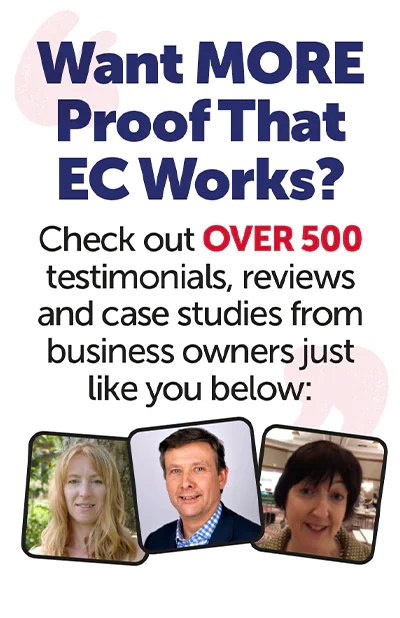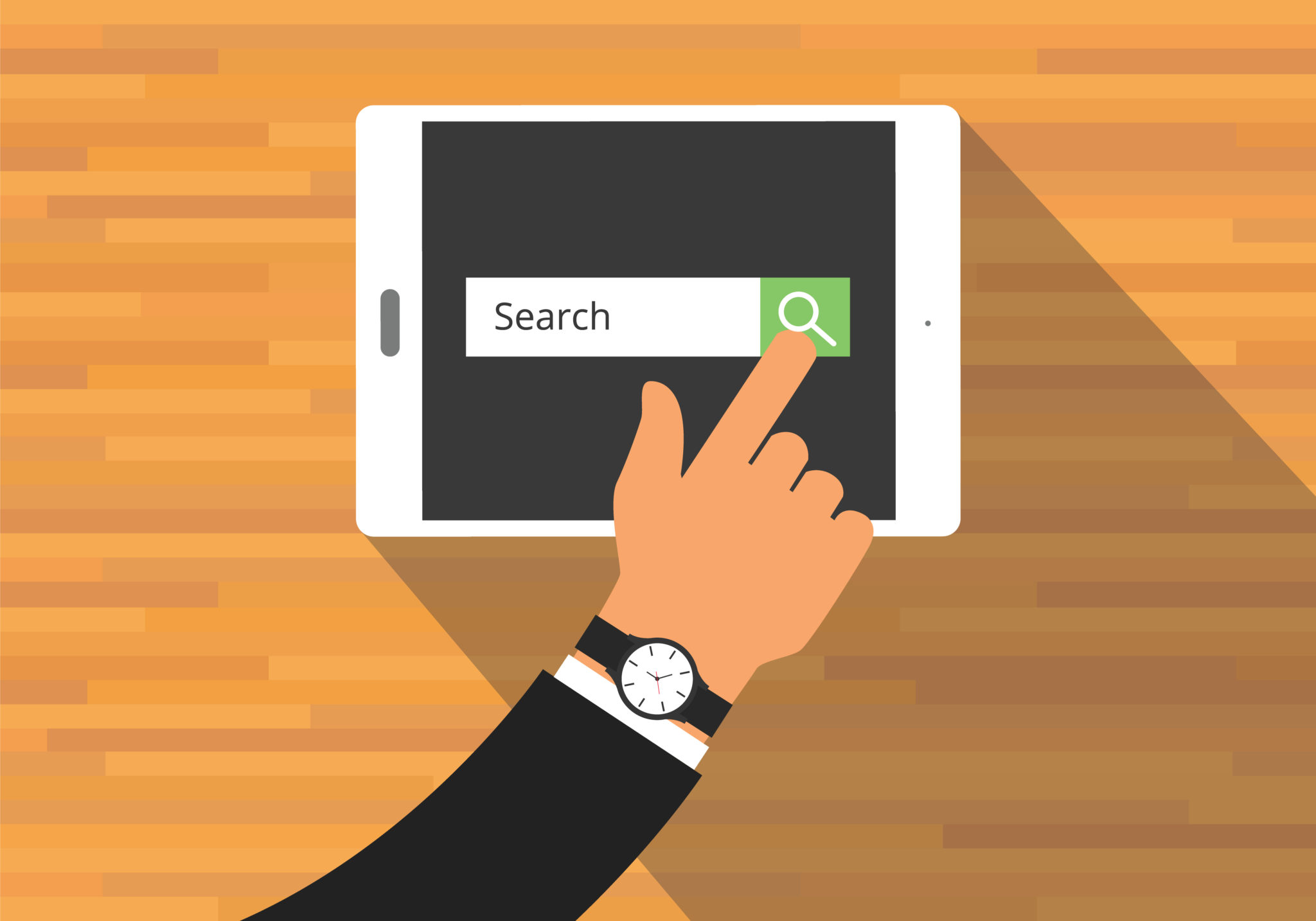
Welcome to the guide to immediately getting your business listed on the front page of Google, without spending a penny…
Getting seen online is becoming harder than ever before thanks to the ever-changing rules and regulations surrounding organic search engine optimisation. For businesses with modest budgets, the climb to that elusive ‘number one’ position on Google seems like a mammoth task – ‘cus it is!
But that’s where Google My Business comes in.
Here’s some food for thought:
97% of consumers search for local businesses online
73% of all online activity is related to local content
1 in 5 searches is related to location
If you – like so many other businesses out there – rely on Google to generate leads and enquiries, these stats have huge implications.
It’s vital then, that you’re tapping into this local search volume.
But if you don’t have the budget or man-power of those larger businesses, how can you keep up?
Let’s take an example of a Plumber based in Solihull.
Now I’m no expert in plumbing but I know that any plumber in Solihull is going to get 99% of their business from either word of mouth referrals – or this page right here:

So for a plumber in Solihull, getting on this page here is a very, very big deal.
Let’s look at the page:
The top listings are all paid listings, these are people spending money on Google AdWords.
To learn more about Google Adwords read my blog 6 Things to Think About Before Advertising with Google AdWords
But then, even before the top organic results, we see a host of listings all based around the map.
Know whats so great about that? It’s 100% FREE to get your business listed on that map!
You can effectively jump the queue of people perfecting their SEO and overtake them all to the front page of Google – and it only takes 5 minutes.
It’s all thanks to Google My Business.
Google My Business, (formerly Google+ Local, Google Places and Google Maps listings) is a way for businesses to connect with potential customers when they are searching for a local product or service on Google, Google Maps or Google+.
It allows you to tap into those location-based searches, and be listed on Google Maps so that customers can find you easily. This means prospects can not only find your website, but they can find exactly where you are.
Google My Business can also help you to build brand awareness. This is because your places listing will be integrated alongside your organic results. Customers will see your name time and time again, and slowly build trust and affinity with you before they buy.
Creating Your Google My Business Listing
Getting your business listed on Google My Business is easy.
In fact, it can be done in three quick steps:
- Submit your business information at https://www.google.com/business/
- Verify your listing
- Wait for your listing to appear on Google
And that’s it!
To create your Google My Business listing, Google will crawl the web and find all the information it can about your business. This third-party information will come from sources such as Yelp and the Yellow Pages to ensure that it provides an honest and accurate listing.
Let’s look step-by-step at how to set up a Google My Business listing:
[NOTE: for this example I’m setting up ‘Botty’s Bites’ our buffet style lunch area at HQ – feel free to pop in for a snack!]
First head over to: https://www.google.com/business/ and click ‘Get on Google’ in the top right corner.

Then you’ll need to let Google know where you are. Type in your address, and then drag the little pin around to get a perfect match.

Now you can set who you want Google to show your listing to. If we were that plumber in Solihull, I would want to target people in Solihull. So I’d just type ‘Solihull’ in the top box.
For Botty’s Bites we’ll go for a standard radius – in this case, anyone within 10km of us.
It’s important if you are a restaurant or store or surgery etc who serves customers at your address you tick that bottom box.

Now you can tick the box to verify this is your address and that you’re authorised to claim it.

Once you’ve ticked that box you can choose to verify the address now, or later.
Google do this by sending you a postcard with a pin number on it. Once the postcard arrives you can enter the pin and Google will know that the address you entered is really yours.

Check the address is correct one more time on the postcard and add your name to the ‘Optional contact name box’ if you like (it makes a nice souvenir!)
Then click ‘Send Postcard’

Ta da!
That’s the complicated bit done – the postcard should arrive in 4-7 days with instructions on how to verify your address and listing.
Once you’ve clicked the Send Postcard Button you’ll need to set up a Google+ page for your business.
Include things such as:
- Opening hours
- Payment options
- Categories
- Additional details
This isn’t just to help your customers navigate your listing though. It’s to help your business. Done with some thought, these listings are rich in content and should be organically ranked higher in the Google search results so it’s vital you fill in your listing.
How to Make the Most of Google My Business
Now you know what Google My Business is and why you should be using it; you’ll want to know how to make the most of it for your business.
Here are a few insider secrets to help you do just that:
Use keywords – By adding relevant keywords into your product and service descriptions, you can increase the visibility of your listing in the search engine results. Just like traditional SEO though, you need to avoid ‘stuffing’ or overusing these keywords. This can cause your listing to be penalised by Google and disappear from the results pages altogether.
Add rich content – They say that a picture tells 1,000 words so make sure that your listing stands out. Google My Business allows you to add up to ten imagesand five videos for free so make the most of these!
Encourage reviews – One of the biggest benefits of Google My Business is that customers can leave reviews of your businesses. We all know that positive feedback is a great referrer of traffic and paying customers, so encourage anyone who buys from you to leave a review. Beware of fake reviews though – these will ruin the reputation of your business, and get your listing banned.
Add multiple listings for multiple locations – if your business operates out of multiple locations – like a restaurant or hotel chain would, for instance – make sure you create separate Google My Business listings for each address. Be sure to add local phone numbers and contact details, and maximise each page in the ways we’ve suggested here!
And there you have it. Done correctly, you’ll be on the front page of Google in no time!