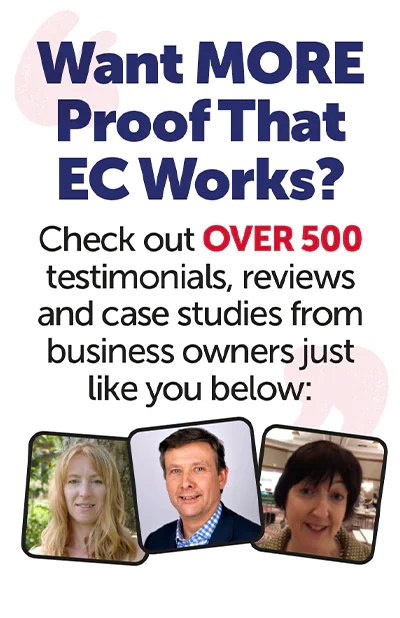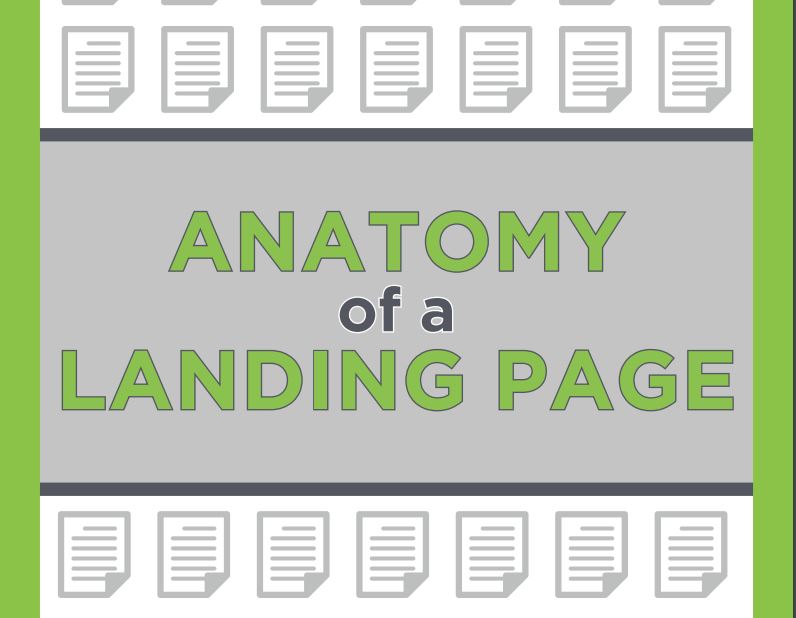
Your web designer doesn’t get it. It’s nothing personal, this isn’t a tirade against web designers, but it is a friendly word of warning that it seems to be generally (there’s the safe word, I’m not tarring all web designers with the same tiny little paint brush here…) misunderstood by web designers, and the business owners who use them, that landing pages, when designed to be used as targets for AdWords, need to be very specifically crafted.
Here are some things that which you, and your designer, should be aware of if you want to ensure that your AdWords ads are as effective as possible.
First for a bit of theory…
Before going wild with a scalpel, there are a few bits that it’s good to be clear on. It might seem a little elementary to some of you I’m sure, but it’s only when the following questions are asked, answered and truly understood that landing pages really start to work, as it means the thinking behind their design is sound.
Google searches – how will people see me?
When you search on Google you’re not actually searching the web – you’re searching Google’s gargantuan index of the web, created and spun by Google’s crawlers. When you initiate a search, Google’s software searches its own index to find every page that includes the words you used in your search query.
Google decides what results to cough up by asking questions (over 200 of them!), such as how many times does this page contain the keywords in your search query? Do they appear in the title of the page and in the URL?
Google’s software finds all the possible pages, checks the result of these questions and returns a result to the searcher, with the best possible pages on the results page in under half a second. So that’s why we need to make sure that, as advertisers, we provide Google with all the relevant information.
How do I reduce the cost of AdWords?
One of the main goals with AdWords marketing is always to reduce the overall cost per click (CPC). The way to do this is to increase the Quality Score (QS). This score (on a 1 to 10 basis – 10 being the best) is reported for each keyword in the account and is Google’s estimate of the quality (relevancy) of the ads and landing pages triggered by that keyword.
Having a high Quality Score means that Google’s systems think the ad and landing page are relevant and useful to someone clicking on the ad. So, if you’re aiming to reduce your CPC then you need a high degree of relevancy between the keyword, the ad copy and the landing page.
Ok, so how do I get relevant?
Really, this all comes down to how useful visitors are finding your landing page – does it provide them with a helpful answer to their Google search? Or is it totally irrelevant to their needs?
In short, the longer they spend on it, the better, but they’ll only do that if we provide a good landing page experience for them. This can be done by providing relevant, useful, and original content, promoting transparency, fostering trustworthiness on the site, and making the site easy to navigate.
And where do landing pages come into this?
The landing page experience affects not only the Quality Score but also the Ad Rank (the position your ad appears in in the search engine results page) and even advertising costs!
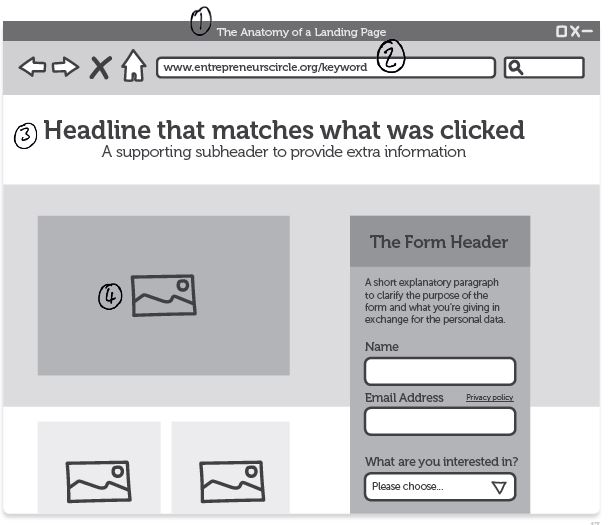
Now for the Practical…
- The title tag displays the page name at the top of the page and not only increases the Quality Score but conversions for the keyword as well. If the title of the landing page doesn’t exactly mirror the ad’s headline (i.e. it has to be exact – not just similar), then it is very likely that visitors to this page will leave quickly – not what you want!
Search engines will truncate titles in search results that exceed a certain length. For Google, this length is usually between 50-60 characters, or 512 pixels wide. That said, length is not a hard and fast rule. Longer titles often work better for social sharing, and many experts believe search engines use the keywords in your title tag for ranking purposes, even if those keywords get cut off in search results. In the end, it’s usually better to write a great title that converts and get clicks than it is to obsess over length.The closer to the start of the title tag a keyword is, the more helpful it will be for ranking—and the more likely a user will be to click them in search results. - It’s important that the landing page’s URL includes the keyword – the same applies to sub-pages!
- Use lots of sub-headlines with relevant descriptions, so those visitors who like to scan instead of read can get a good idea of what you’re selling. Use <h2> or <h3> tags for the sub-headlines instead of just bolded text – this tells Google the ad is on the right track.Heading tags are used to rank the importance of the page content and its flow. Using the H1 and H2 wrong is very common – there should only be one of each<h1>Header</h1> <h2>Sub Header</h2> <h3>Section Header</h3> …..repeatable
- A landing page which has been designed as an image is read by Google as containing one image only, even though there is text on the image. This is one of the most common reasons why Google disapproves or lowers the Quality Score on some landing pages. It is important to make sure that no more than a third of the landing page is an image and, at least, two thirds is text.
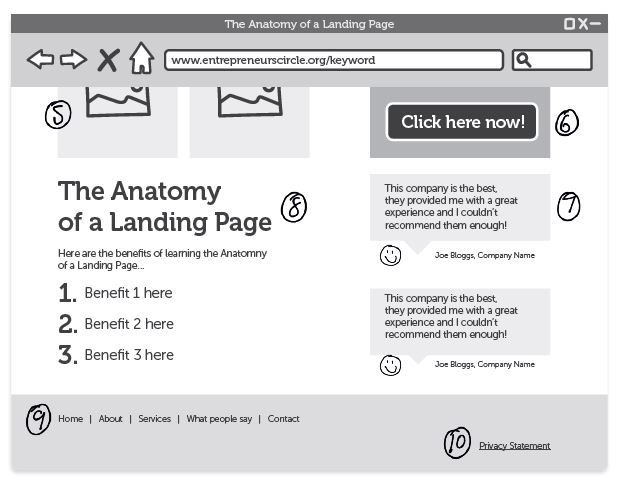
- Images are a great way to engage your landing page visitors and demonstrate to them what the product looks like and can do for them. Don’t forget to add captions to the images – Google likes captions!
- Provide a clear call-to-action – a prominent “buy now” button, a subscription form, an “add to shopping cart” icon, etc. A note about forms: keep it simple. If you’re looking for subscribers to a newsletter or hoping to drive downloads to a free report, don’t ask for too much information.
- Use testimonials whenever you can. The visitor is naturally sceptical when they come to the landing page – give them proof that others have used and enjoyed the wonderful benefits of the product. To make the testimonials good, show the images of the people reviewing the product. To make them awesome, provide videos of people raving about the product.
- Include the keyword (or key phrase) in the text of the landing page. Of course, you don’t want to end up with a Sniper Page, where the keyword has been included so many times that Google gives a low Quality Score simply because the keyword insertion was overdone. It is important to have a good level of keyword density but the quality of the content should not be compromised. Usually, a well written landing page text should include the keywords several times without sounding repetitive or forced
- As part of its Quality Score, Google rates ease of navigation, so missing a menu off of the page will damage that score. There must be a menu in the footer as a bare minimum!
- Besides the fact that not having a privacy statement is illegal in most countries, having a privacy statement increases your Quality Score as it makes the page more professional in the eyes of Google. Remember, it needs to be visible somewhere on the page – the footer is your best bet!
And here are the slightly less practical, slightly less visible but still very important things to be aware of and consider when building a landing page…
Leverage Branding
Putting your company name at the end of a title tag is often recommended, but this isn’t always the best thing to do. The differentiating factor is the strength and awareness of your business in your target market. If your name is well-known enough to make a difference to click-through rates in search results, then it should be first.
If your name is less known or relevant than the keyword, then the keyword should be first.
Consider Readability and Emotional Impact
Creating a compelling title tag will pull in more visits from the search results. It’s vital to think about the entire user experience when you’re creating your title tags, in addition to optimisation and keyword usage. The title tag is a new visitor’s first interaction with a business when they find it in a search result; it should convey the most positive message possible.
Landing Page Must Match the Keyword EXACTLY
So if there are 10 different ads, with 10 different headlines then there needs to be 10 different landing pages each mirroring exactly what was promised in the ad. Showing users the right ads at the right time can truly enhance a user’s experience.
Google believes that advertising can be effective, engaging, and useful – without being annoying. When a searcher clicks on an ad, they trust us to deliver them to a destination that’s relevant, original, and easy to navigate.
Meta Tags
Meta description tags, while not important to search engine rankings, are extremely important in gaining user click-through from Search Engine Results Pages (SERP). These short paragraphs are your opportunity to advertise content to searchers and to let them know exactly whether the given page contains the information they’re looking for.
The Meta description tag serves the function of advertising copy. It draws readers to a website from the SERP and thus is an extremely important part of search marketing. Crafting a readable, compelling description using important keywords can improve the click-through rate for a given webpage. To maximize clickthrough rates on search engine result pages, it’s important to note that Google and other search engines bold keywords in the description when they match search queries.
The Meta description should employ the keywords intelligently, but also create a compelling description that your potential customer will want to click. The description should optimally be between 150-160 characters. Include the keyword (or key phrase) in the Meta tag of the
website as well. While the <title> tag makes the page name at the top of the page show up, the <meta> tag is used for crawling. Google, therefore, uses both at some point and strategically choosing, aligning or differentiating the tags will have an effect on Quality Score.
Alt tags
Also referred to as alt attributes or alt text, alt tags are invisible descriptions of images that allow authors to include images and provide the content in a text based format at the same time. Include the keywords (or key phrase) in the alt tags of all images on the landing page.
Why and how to avoid duplicate content
Try and avoid duplicate content anywhere on your website. It might be tempting, but paragraphs from other pages copied and pasted to your landing page are guaranteed to earn you a low ranking score from Google.
Duplicate content annoys Google, as it tries hard to only show pages with distinct information. In rare cases, in which Google perceives that duplicate content may be shown with intent to manipulate the rankings and deceive users, it will make appropriate adjustments in the indexing and ranking of the sites involved – knocking them down or removing them from search results all together!
Here’s how to avoid that:
- Minimize boilerplate repetition: Instead of including lengthy copyright text on the bottom of every page, include a very brief summary and then link to a page with more details.
- Avoid publishing stubs: Users don’t like seeing “empty” pages, so avoid placeholders where possible. For example, don’t publish pages for which you don’t yet have real content. If you do create placeholder pages, use the noindex Meta tag to block these pages from being indexed.
- Understand your content management system: Make sure you’re familiar with how content is displayed on your web site. For example, blogs, forums, and related systems often show the same content in multiple formats.
- Minimize similar content: If you have many pages that are similar, consider expanding each page or consolidating the pages into one. For instance, if you have a travel site with separate pages for two cities, but the same information on both pages, you could either merge the pages into one page about both cities or you could expand each page to contain unique content about each city. Google does not recommend blocking crawler access to duplicate content on your website- a better solution would be to allow search engines to crawl these URLs, but mark them as duplicates by using the rel=”canonical” link element, the URL parameter handling tool, or 301 redirects
Name your domain
When choosing a new domain name, that you’re planning on sending AdWords traffic to, it’s better to look for something relatively short. This is because in the AdWords ad there is a line called the display URL; this, like line lines 1 and 2 in the ad, can only have a maximum of 35 characters (including spaces) excluding the www (which saves 4 characters).
Display URLs give people an idea of where they’ll arrive after they click an ad, whereas the landing page you define with a destination or final URL tends to be more specific. If your display URL is “www.example.com,” for example, your destination or final URL might be “example.com/sweaters.”
So, if we have a domain name such as www.thebestcompanyaround.co.uk (26 characters excluding the www and the .) then our display URL for our sweaters page would look like www.thebestcompanyaround.co.uk/sweaters. However, if we had chosen a shorter domain name (such as www.tbcaround. co.uk) then we could have had a display URL which looks like www.tbcaround.co.uk/reallyfinesweaters.
Speed Savvy
Sounds obvious, but make sure the page loads quickly. If a visitor loses patience waiting for your page to load, there’s a high chance they will abandon the whole thing and leave the site. This will suggest to Google that your landing page experience is poor, and they will penalise you with a lower Quality Score.
So, it’s in your best interest to help the visitor find what they’re looking for in a timely fashion by prioritising content that’s visible above-the-fold. It would also be smart to use PageSpeed Insights or the facility within Google Analytics to measure the performance of your landing page.
I’d also recommend buying a good hosting package – £2.99 a month hosting just won’t cut it, and the biggest reason for poor page load speeds is poor hosting, meaning it’s certainly worth investigating having a dedicated server for your website. Yes, it costs more but it means that your website is not competing with any other (potentially speed draining) websites on the server.
Get more mobile
Google has been warning us for some time now about its plans to send mobile search traffic only to mobile friendly landing pages and, on 21st April 2015, it enforced a new policy – to not send any traffic (paid or organic) to any site which is not mobile friendly (labelled Mobilgeddon in some quarters).
There are two ways your site can become mobile friendly – either by creating a new dedicated mobile site or by opting for a single, fully responsive site. A dedicated site is easier to build and is, therefore, less expensive to implement. On the other hand, a fully responsive site is more complex to construct but has many long term benefits in terms of site maintenance (a fully responsive site is Google’s preferred route too!). You can check exactly how mobile friendly your website is by carrying out a Google Mobile Friendly test at www.google.com/webmasters/tools/mobile-friendly
All you need to do is enter your web page URL and wait for the result.
No squeezing
AdWords has a complicated relationship with squeeze pages – in short, AdWords aren’t a huge fan.
Of course, squeeze pages are still very relevant in marketing and are ideal if you want to send traffic to them from an email or direct mail campaign – just be very careful if you are trying to drive AdWords traffic to them.
Google wants you to be educational and informative – if you start off by immediately asking for personal data (a name, and email address, a telephone number) before you have provided any value in return then Google simply sees that as data (or information) harvesting. Google doesn’t want users to feel misled by our ads, meaning we must provide the visitor with the information they were searching for in the first place and allow them to make an informed decision as to whether or not to engage with us and provide some personal details (known as an opt-in). This is permission based marketing.
Once we have provided some initial value, the visitor gives their consent for us to provide them with more information – usually in the form of a brochure, or white paper on the very subject they were searching for.
One of the negatives about a true squeeze page is that it is usually a single isolated page, so if the visitor lands there, sees no other navigation, and prefers not to immediately fill any form that you would want them to, and they leave then this is classed by Google as a bounce – not good.
When it comes to driving AdWords traffic, rather than use a squeeze page, it’s far better to embed your chosen landing page into your existing (authorative) website. That way, you can provide highly relevant information to the visitor, but also allow them to navigate around the rest of your site if they so wish.