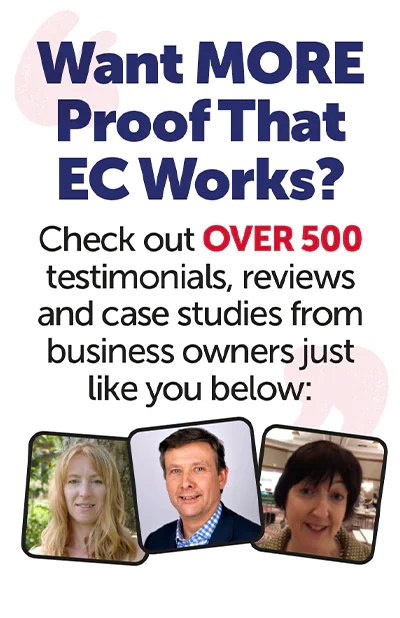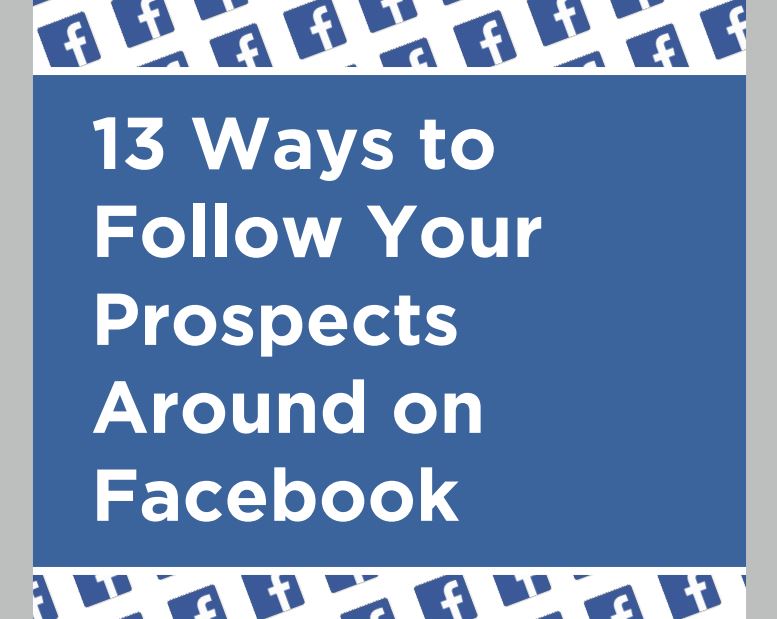
When you start using Facebook Ads, you typically target your ads based on location, demographic information and what your potential customer is interested in.
There are, however, other ways that you can create potential audiences, which can be far more powerful.
Custom Audience – Built from customer data
You can upload Custom Audiences into the Facebook Ads Manager by uploading lists of email addresses or phone numbers. Facebook will then build an audience for you based on any Facebook profiles it finds that matches anyone on the list.
Rather than uploading your database all in one go, you should think about how you would want to market to these audiences and whether you would want to tailor a specific message.
Potential lists you could upload include:
- All current customers
- All Past customers
- All prospects
- Attendees at an event you’ve held
- People you have met at networking events
- All prospects in a particular niche i.e. all accountants or all businesses with 5-10 employees
- All buyers of a particular product
- All prospects who have opted into a particular campaign
Custom Audience – Built from traffic to your website
Only 2% of your website traffic is likely to convert the first time they visit. How do you go about getting in front of the other 98% so that you can try to convert them? Are they lost to you forever or is there a way to follow them around with more marketing? The answer is to use Remarketing.
Remarketing is a way of reconnecting with people who have already been on your website and allows you to put specific targeted messages in front of these visitors, knowing that they should already have an idea of who you are.
You should have a think about who you could remarket to.
- All Website Visitors
A list that includes everyone who has visited your website within the specified time period. - All Website Converters
A list that includes everyone who has been deemed to have ‘converted’ on your website within the specified time period. This list will include both leads and sales and is a list of people who have shown some definite interest in you. - All visitors for a particular product
This will be many lists. One per type of product or lead bait so that you know exactly which piece of marketing that the people on that have shown interest in. This allows you to show them a more compelling message to try to get them to convert. - All Converters for a particular lead bait/product
This will be many lists. One per type of product or lead bait so that you know exactly which piece of marketing that the people on that list have downloaded, so you can tailor the next message that you show them. - Cart Abandonment
This list would be all visitors who have reached a certain point in your sales funnel, but not bought. You could then show them a specific offer designed to get them to purchase.
Duration of the list
You can set the cookie length for the list you are building – i.e. you tell Facebook how long you want to market to someone who has been to the particular section of your site. For example, if you sell the sort of product that people make a quick decision to buy, then the default 30 days should be plenty of time to have someone on the list. If however, you sell the sort of product that people research and think about for a long time – maybe a new kitchen – then you might want the duration of the list to be 60 or 90 days.
The maximum duration is 180 days, but you should think carefully before you set a duration this long. The point of remarketing is that people remember having been on your site and have a level of trust in you as they have seen you before. If the duration is too long, then the success of your campaign will be affected.
An exception to this, however, could be the list you build or purchasers. If you put a 180 day duration on this list then you will always have a list of previous customers who you can market new products too/promote sales too.
You could make the duration smaller than 30 days too. This would allow you to show particular messages to your hotter prospects – i.e. those that have been on your site most recently.
Lookalike Audiences
How would you like to find more people who are like your existing customers? Or would you like to be able to target people like the ones who have already been on your website? You might think you have a good idea of the things your potential customers are in, but there will likely be a whole heap of other interests and behaviours that you have no idea are common to your customers.
With all the data that Facebook tracks, it can algorithmically create audiences for you that resemble, in some way, audiences that have some value to you. Facebook, for privacy reasons, won’t tell you who is in the new audience but they will tell you how many people are in it.
You can build a Lookalike audience based on any custom audience – uploaded or from your website pixel – which you have already created.
Lookalikes you might want to create:
- Similar to your existing customer list
- Similar to your past customer list
- Similar to people who ‘like’ your Facebook Page
- Similar to people who have visited specific sections of your website
- Similar to buyers of a specific product
The source of the Lookalike Audience must have at least 100 people in it and will be excluded from the Lookalike Audience so you don’t need to worry about competing with your original audience for the ad spaces available.
If you have built your Lookalike Audience based on traffic to your website, the Lookalike Audience will update every 3-7 days so that it remains current to the source.
Once you have created your Lookalike Audience, you then combine that with other targeting, like city or interests. Normally Facebook would be starting with the entire Facebook population within the geographic rea specified, but combining with a Lookalike Audience means you’ve already narrowed down your audience to warmer prospects before you add in the other targeting restrictions. This should have a positive impact on your conversion rate and ultimately your ROI.